Twitter.com/Search versus Search.Twitter.com – How Are They Different
Twitter search can be accessed in two ways:
From your profile (at twitter.com/#!/search)

From the subdomain at search.twitter.com (formerly known as Summize)
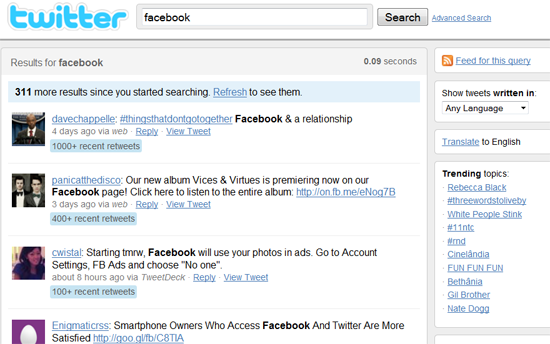
While being powered by the same engine, these two may provide slightly different results:
| twitter.com/search | search.twitter.com | |
| People Search Option | Yes | No |
| Promoted Tweets | Yes | No* |
| Top tweets | Yes (called “Top Tweet”) | Yes (signed as “XX+ Recent Tweets) |
| The option to remove top tweets | No | Yes (by clicking “Refresh” link) |
| The option to retweet and favorite any tweet | Yes | No |
| The option to reply to any tweet | Yes | Yes |
| Advanced search option | Yes (The same options as the search.twitter.com has but through the search operators**) | Yes (exact match, exclude any word, one of these words, near any place, filter by language, related to some person, near some place, date range, filter by an enotion / smilie), search for questions, include retweets) |
* I wasn’t able to find any conformation about that – so this point is based on my personal observations.
** twitter.com/search has the same advanced search options but there’s no separate page to set them.


Wow! Ann, thats a super sexy post!
Thanks for sharing!